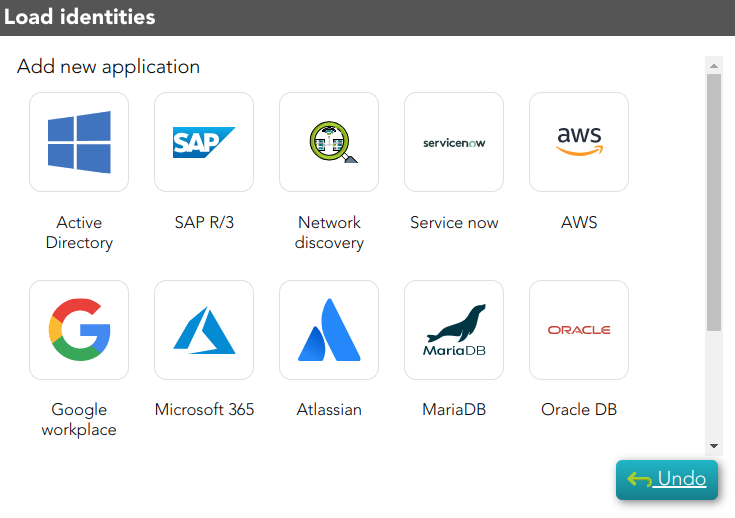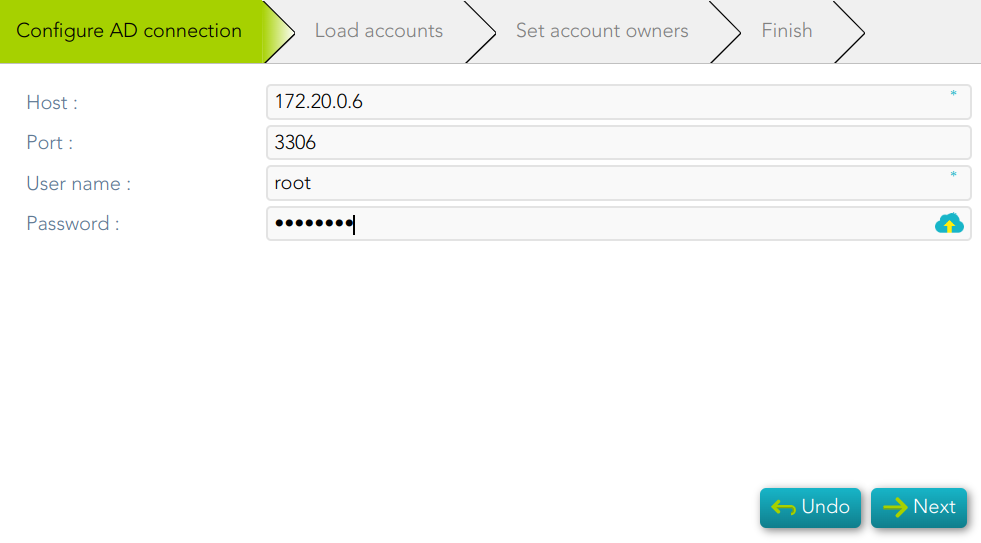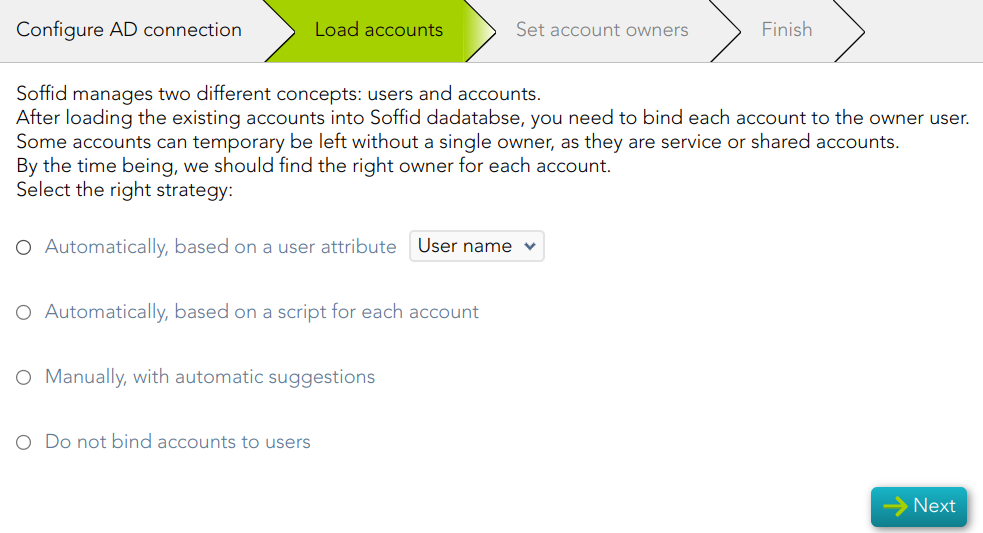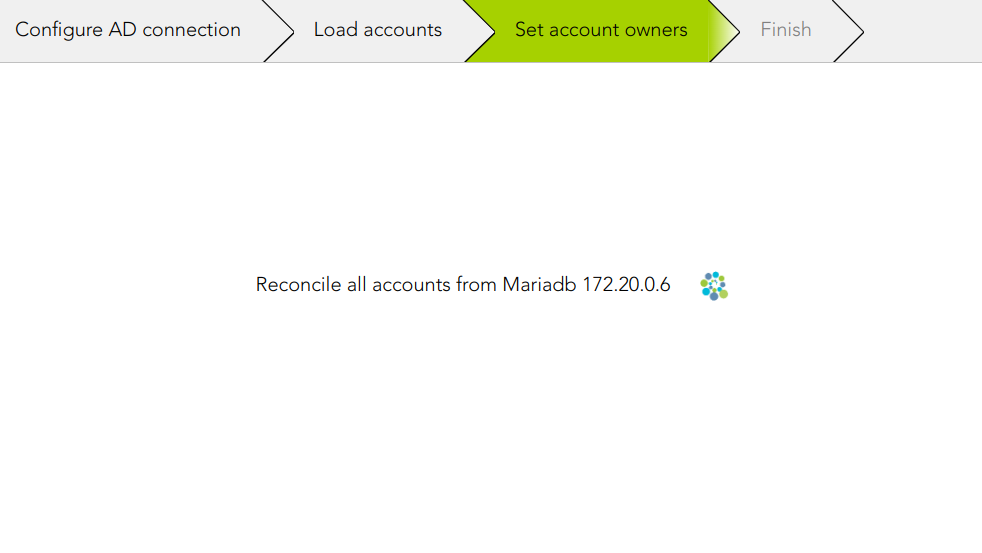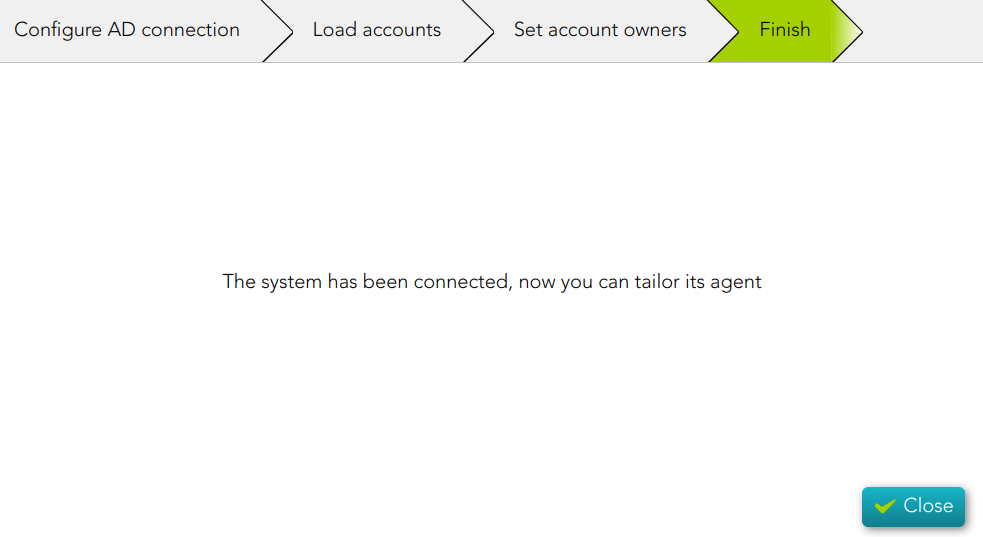Add applications
Description
The wizard allows you to add Applications or Information Systems to Soffid as well. The wizard allows you to choose from an application list. Once you choose one of them, you must fill in the required fields to connect to this application. Then the Reconcile process will be launched.
Step-by-step
1. First, you need to select the proper application to add. Soffid provides you a huge application list to configure.
2. Once you select the application, you must configure the connection parameters.
3. Then, Soffid allows you to choose the strategy to load accounts.
4. Then Soffid will run the reconcile process
2.5. Finally, the process ends.