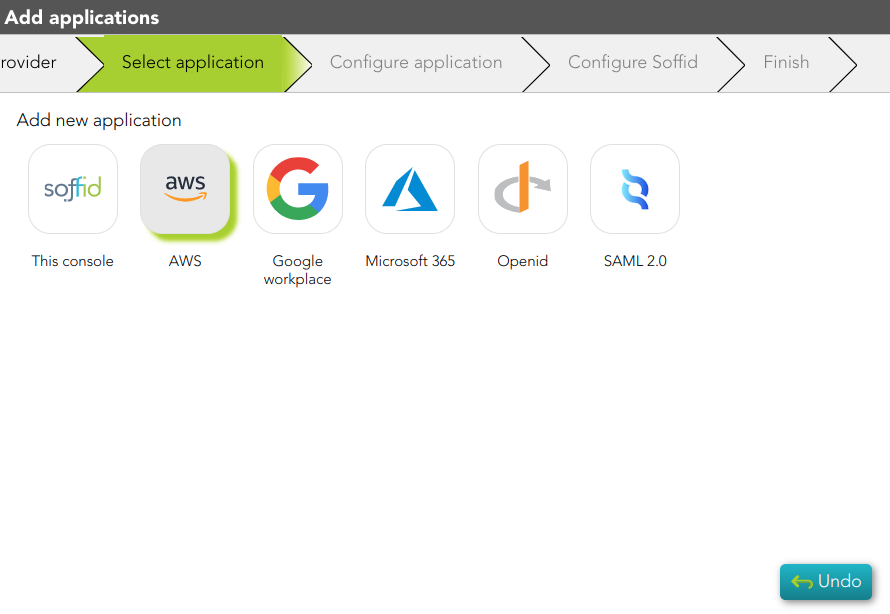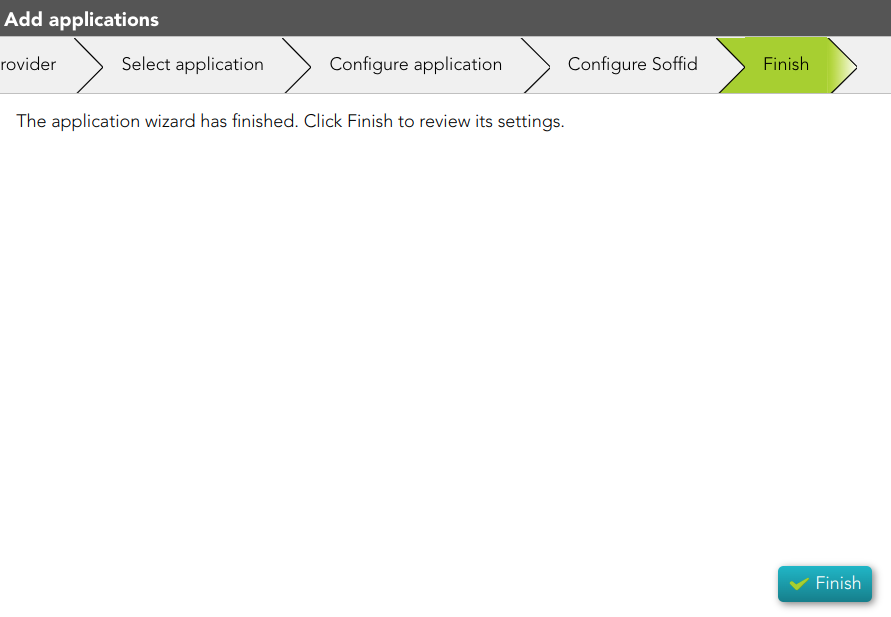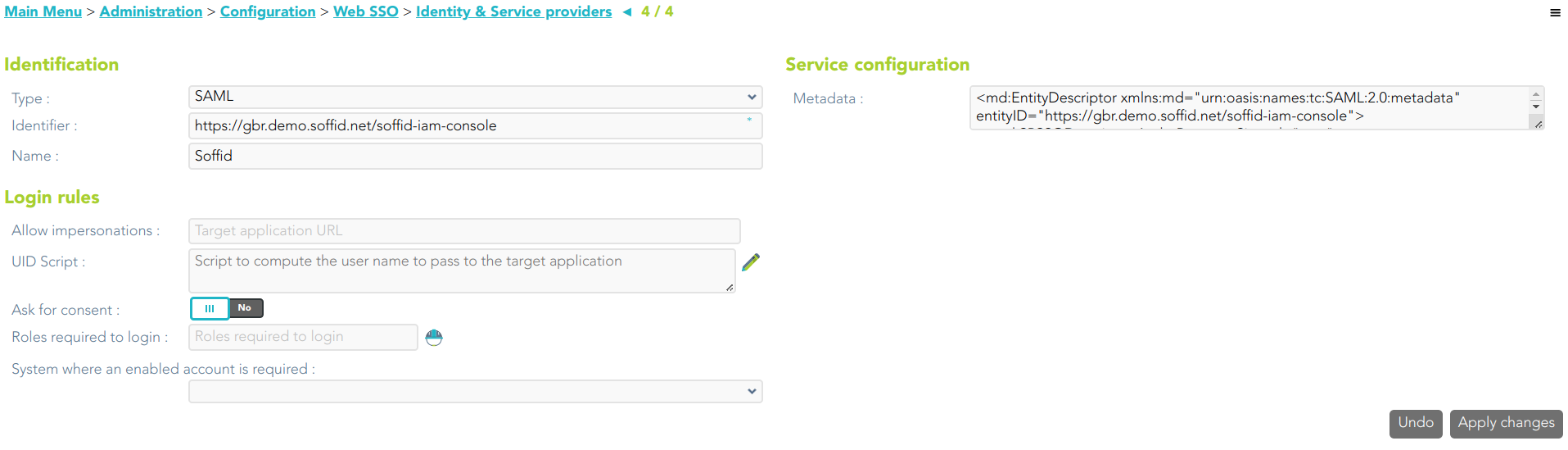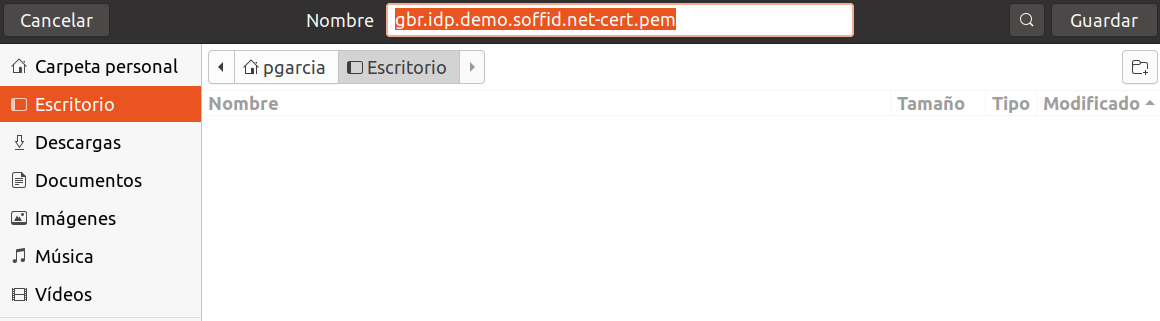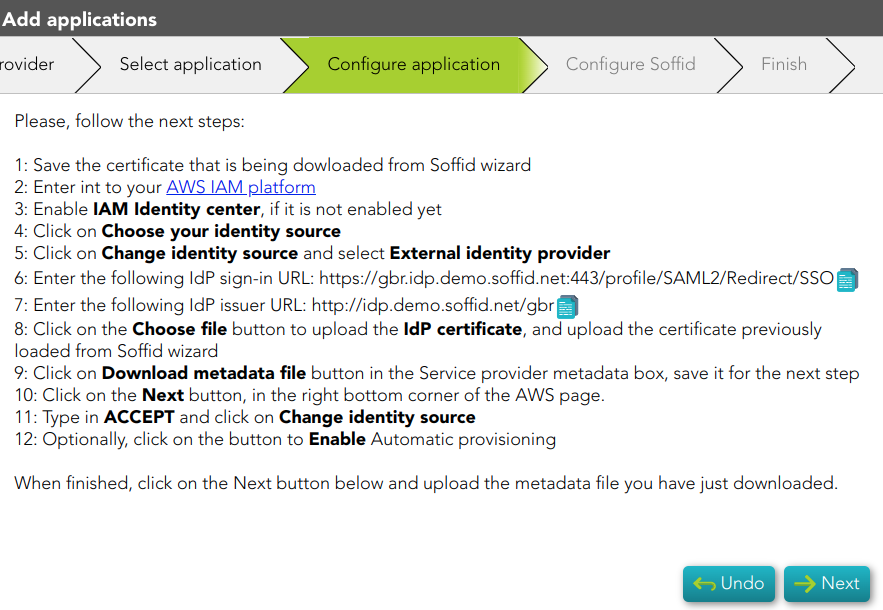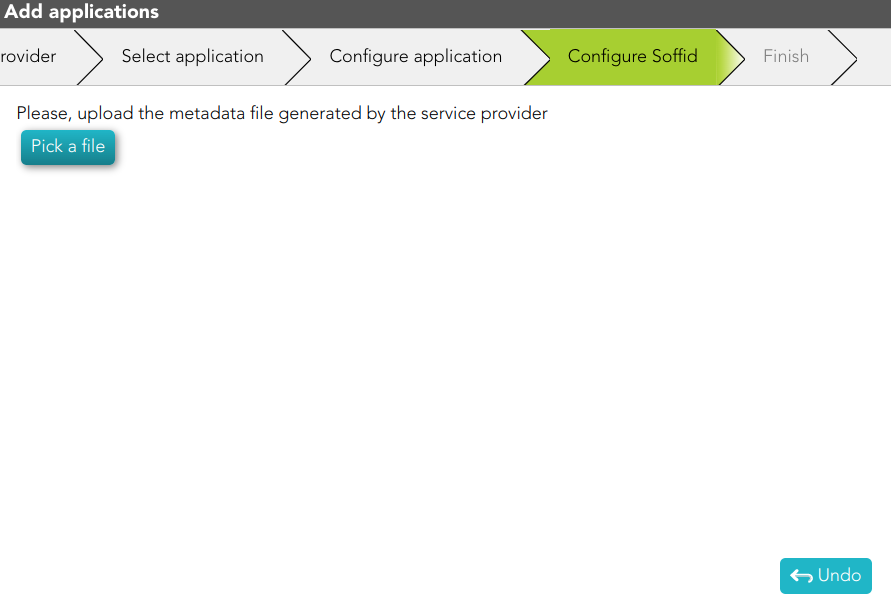Add applications
Description
This wizard allows you to add a new Service Provider, that is, to configure an application that relies on an Identity Provider (IdP) to authenticate users and provide access to its services.
Step-by-step
1. Once you select the Add application option, Soffid will display the Add Application Wizard
2. You must select the application you want to add. &&TODO&&
2.1. If you select the Soffid app, app:
2.1.1. theThe Finish step will be displayed.
2.1.1. If you click the Finish button, Soffid will display the Service Provider page.
2.2. IfAWS app
2.2.1 Soffid will download the proper certificate.
2.2.2 Once, you selectdownload the AWScertificate, app,Soffid will display the Configure application step. You must follow the indicated steps at this point and click the Next button.
2.2.2 Then, you must upload the metadata of your service provider and click the Finish button.
2.3. If you select the Google workplace app, app
2.4. If you select Microsoft 365 app,app
2.5. If you select the OpenID app,app
2.6. If you select the SAML 2.0 app,app