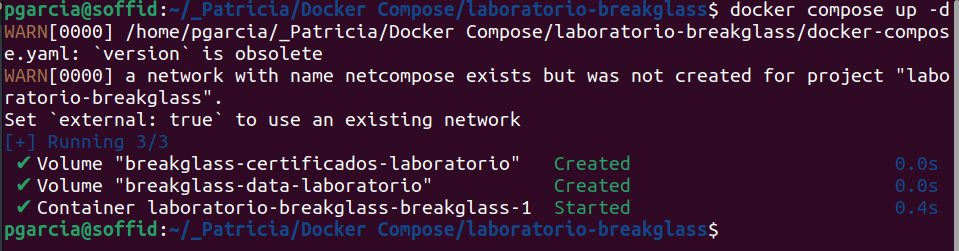Step 1.2.- How to install Soffid Break glass tool?
Intallation
Execute the Store YAML
version: '2'
services:
breakglass:
image: eu.gcr.io/soffid-cloud/breakglass:1.0.3
environment:
JAVA_KEYSTORE: /opt/soffid/tomee/certificados/breakglass.jks
KEYSTORE_PASS: <YOUR_KEYSTORE_PASS>
mail_from: pat.lab@sysadm.soffid.com
mail_host: <YOUR_MAIL_HOST>
mail_password: <YOUT_MAIL_PASS>
mail_port: 465
mail_transport_protocol: smtps
mail_user: pat
mail_auth: true
ports:
- "8445:8080"
networks:
- network
volumes:
- breakglass-certificados:/opt/soffid/tomee/certificados
- breakglass-data:/opt/soffid/tomee/breakglass
networks:
network:
name: netcompose
driver: bridge
volumes:
breakglass-certificados:
name: breakglass-certificados-laboratorio
breakglass-data:
name: breakglass-data-laboratorio
Ubuntu commands
1. Bear in mind, that the name of the YAML file must be docker-compose.yaml And you must execute the docker compose action inside the folder where this file is located.
cd /.../.../soffid2. Apply the YAML:
sudo docker compose up -d3. Check containers
sudo docker compose ps4. View the breakglass log
sudo docker compose logs -f <BREAKGLASS_CONTAINER>Upgrade
You can update the version in the yaml file and execute the command:
sudo docker compose up -d