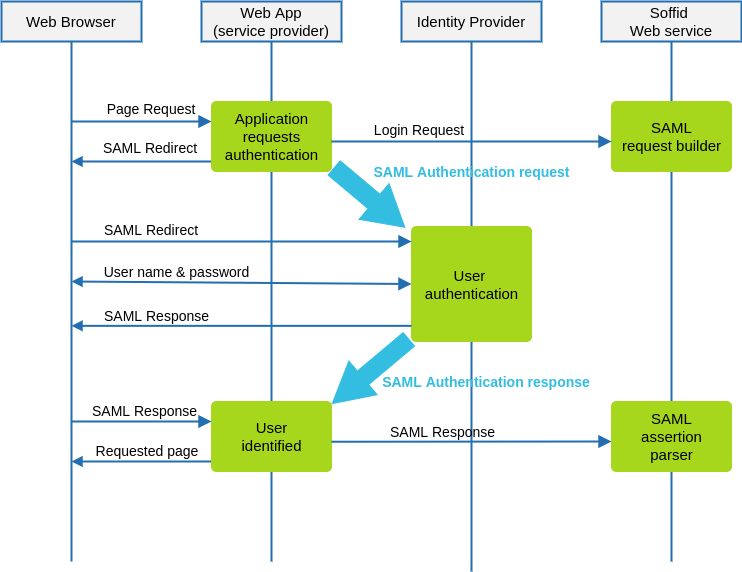
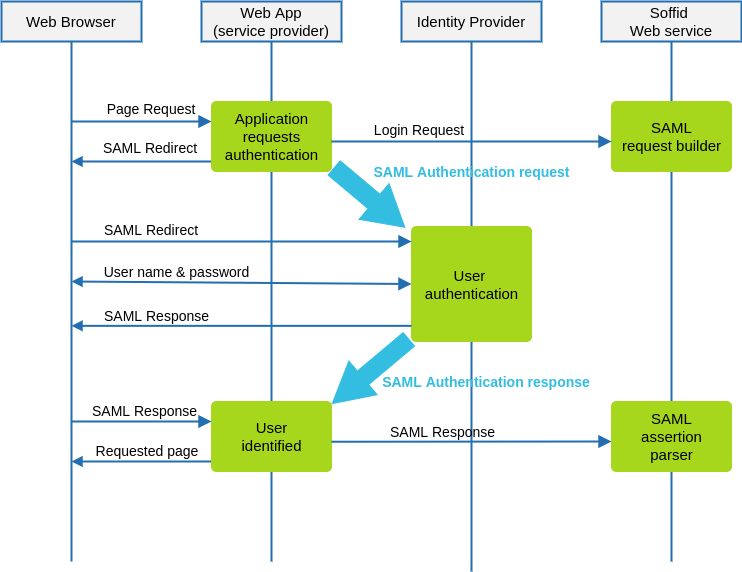
| { "user" : "myuser@soffid.poc", "identityProvider" : "my-service-provider", "serviceProviderName" : "https://idp.soffid.com", "sessionSeconds" : "3600" } |
| { "method": "urn:oasis:names:tc:SAML:2.0:bindings:HTTP-Redirect", "parameters": { "RelayState": "\_457cab260c4948ef4c6d35a67cac000d3348d1ec48f53215", SAMLRequest": “PD94bWwgdmVyc2lvbj0iMS4wIiBlbmNvZGluZz0iVVRGLTgiPz48c2FtbDJ..." }, "url": "https://idp.soffid.com/SAML/Redirect" } |
| Location: https://idp.soffid.com/SAML/Redirect?RelayState=\_457cab260c4948ef4c6d35a67cac000d3348d1ec48f53215&SAMLRequest=PD94bWwgdmVyc2lvbj0iMS4wIiBlbmNvZGluZz0iVVRGLTgiPz48c2FtbDJ... |
| <form action="https://idp.soffid.com/SAML/Redirect"> <input type="hidden" name="RelayState" value="457cab260c4948ef4c6d35a67cac000d3348d1ec48f53215" /> <input type="hidden" name="SAMLRequest" value="PD94bWwgdmVyc2lvbj0iMS4wIiBlbmNvZGluZz0iVVRGLTgiPz48c2FtbDJ....." /> </form> <script> document.form\[0\].submit(); </script> |
| POST /saml-receiver Host: my-service-provider Content-Type: application/x-www-form-urlencoded RelayState=\_523866242f943b4c63234dc8942ffc2f08cea03aa129a4e2&SAMLResponse=PD94bWwgdmVyc2lvbj0iMS4wIiBlbmNvZGluZz0iVVRGLTgiPz48c2FtbDJ.… |
| { "autoProvision" : false, "response" : { "RelayState": "\_523866242f943b4c63234dc8942ffc2f08cea03aa129a4e2", "SAMLResponse": "PD94bWwgdmVyc2lvbj0iMS4wIiBlbmNvZGluZz0iVVRGLTgiPz48c2FtbDJ...." }, "protocol" : "urn:oasis:names:tc:SAML:2.0:bindings:HTTP-POST", "serviceProviderName" : "my-service-provider" } |
| { "authentication": "yes", "principalName": "your-name@somedomain.com", "user": { "id": 123456, "userName": "your-id", "firstName": "Your", "lastName": "Name", "primaryGroup": "enterprise", "active": true, "shortName": "your-name", "mailDomain": "somedomain.com" }, "attributes": { "employeeId": "AS14567" }, "sessionId": "ABCTASHO54684A" } |